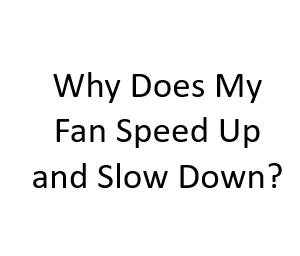Have you ever wondered why your fan seems to have a mind of its own, speeding up and slowing down seemingly without rhyme or reason? This common phenomenon can be both puzzling and frustrating, especially when you’re trying to maintain a comfortable environment. In this blog post, we’ll delve into the various factors that contribute to this behavior, shedding light on the science behind why your fan speeds up and slows down.
Understanding Fan Speed Regulation
Before we dive into the factors influencing fan behavior, let’s first understand how fans are regulated. Fans are equipped with speed controls that allow them to operate at different speeds, ranging from low to high. These controls can be manual or automated, and they determine the fan’s rotation speed, measured in revolutions per minute (RPM). When your fan speeds up, it’s running at a higher RPM, and when it slows down, the RPM decreases.
Factors Influencing Fan Speed Changes
- Temperature Sensing: Many modern fans are designed with built-in temperature sensors. These sensors detect the ambient temperature of the room or the device the fan is cooling. When the temperature rises, the fan’s speed increases to cool down the area more effectively. Conversely, as the temperature drops, the fan slows down to conserve energy and prevent overcooling.
- Load and Demand: Fans are commonly used to cool electronic components, such as CPUs and graphics cards in computers. These components generate heat, and their workload can vary. When the load on these components increases, the temperature rises, prompting the fan to speed up to dissipate the excess heat. Similarly, when the load decreases, the fan slows down as less cooling is required.
- Thermal Regulation: In some systems, fans are regulated based on the temperature of specific components. For instance, laptops often have fans that adjust their speed based on the temperature of the CPU or GPU. This dynamic regulation helps prevent overheating and ensures optimal performance.
- Airflow Restrictions: Blocked or restricted airflow can cause temperature imbalances, leading to fan speed fluctuations. Dust accumulation in air vents, blocked air intakes, or improper ventilation can impede the flow of air, causing the fan to speed up in an attempt to overcome the resistance. Cleaning your fan and ensuring proper airflow can help maintain steady fan speeds.
- User Settings: In many cases, users have the ability to manually adjust fan speeds. This can be done through hardware controls, BIOS settings, or software utilities. Users might choose to increase fan speeds for enhanced cooling during intensive tasks or reduce fan speeds to minimize noise during quieter periods.
The Importance of Consistent Fan Speeds
While it’s natural for fans to change speeds based on the factors mentioned above, maintaining relatively consistent fan speeds can have several benefits:
- Energy Efficiency: Running fans at higher speeds consumes more energy. Consistent fan speeds can help optimize energy usage and reduce electricity costs.
- Noise Reduction: Rapid fluctuations in fan speed can result in audible noise, which can be distracting or bothersome. Keeping fan speeds steady can contribute to a quieter and more pleasant environment.
- Component Longevity: Excessive temperature variations caused by erratic fan behavior can impact the longevity of electronic components. Consistent cooling helps extend the lifespan of your devices.
Conclusion
The next time you notice your fan speeding up and slowing down, remember that it’s not just a random occurrence. A combination of factors, including temperature sensing, load, airflow restrictions, thermal regulation, and user settings, all play a role in determining fan behavior. Understanding these factors can help you troubleshoot issues, improve energy efficiency, and create a more comfortable and conducive environment. Whether it’s your computer’s CPU fan or the cooling fan in your room, knowing why it behaves the way it does can empower you to make informed decisions to enhance performance and comfort.